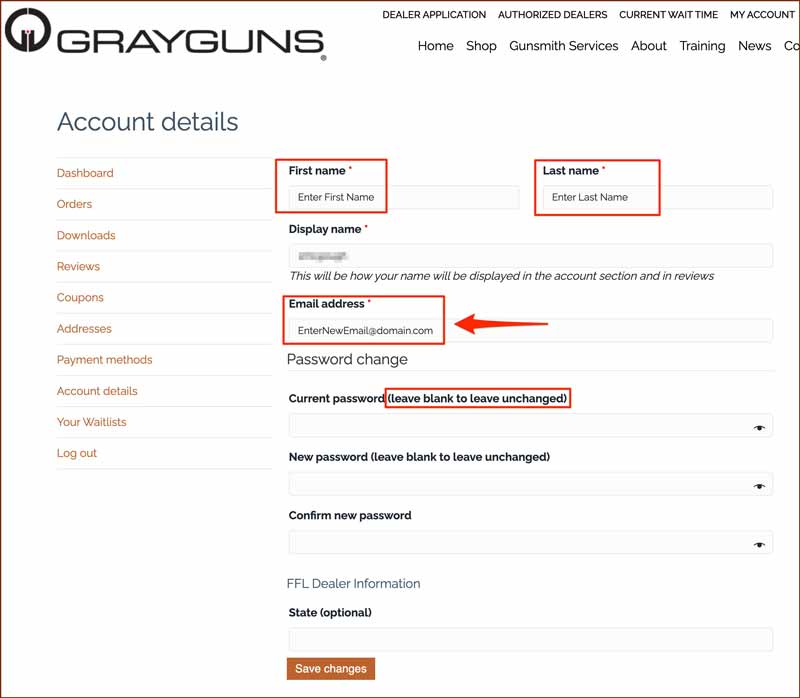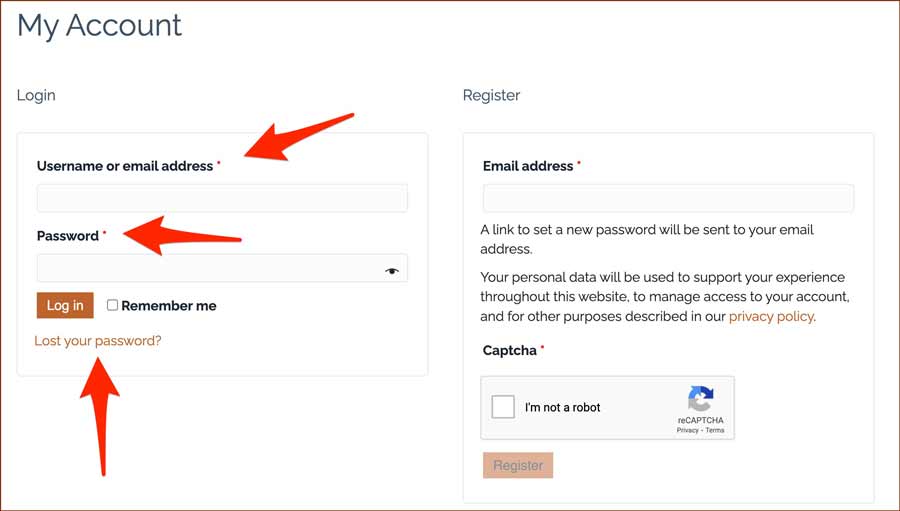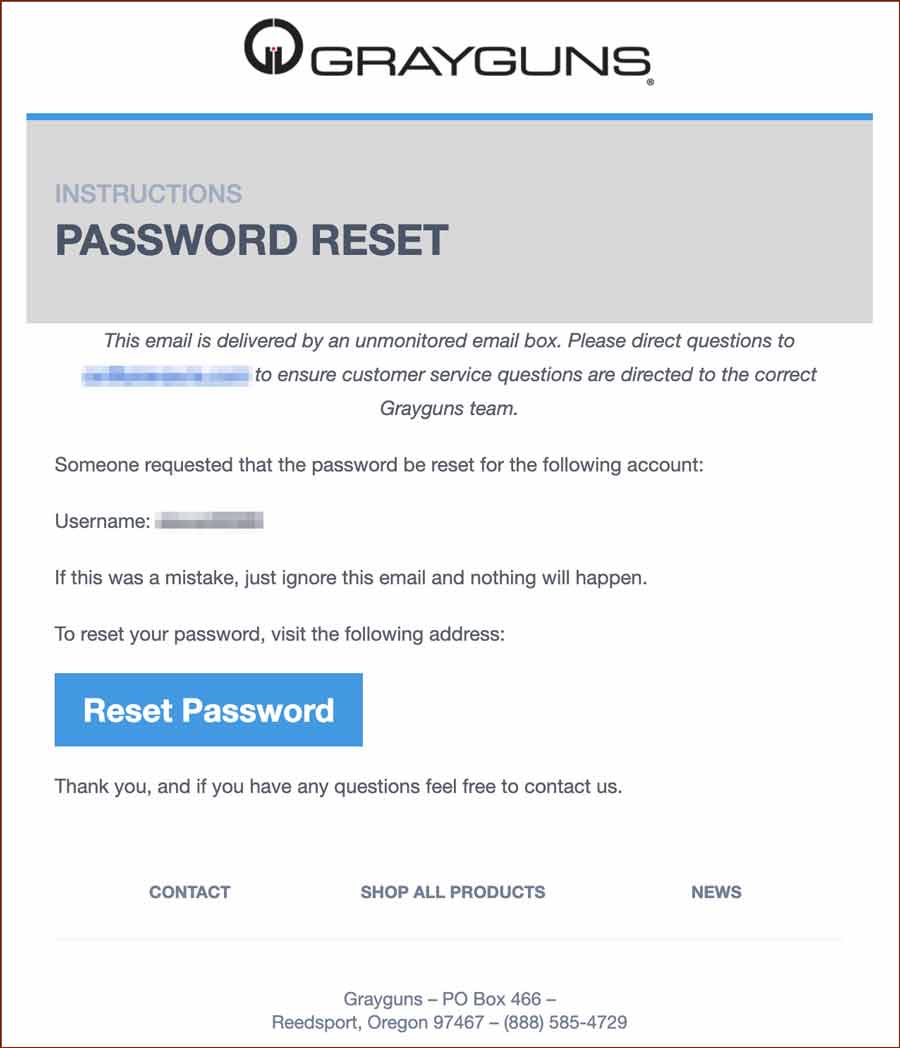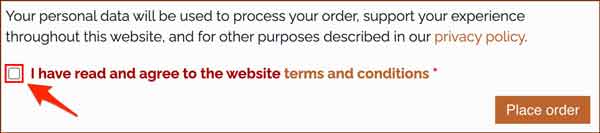FAQs
Grayguns Inc. receives a large number of emails and quite a few phone calls each business day. We put this list of frequently asked questions (FAQs) together to help our customers and friends find answers to the most popular questions.
Order Checkout Support Guide
Occasionally, our customers have an issue during the checkout process. Usually, this is because they are not logged into their account and are trying to checkout using the email address associated with their account. You may not realize you have an account with us. Accounts may be created in multiple ways.
- You placed an order with us and created an account at checkout
- You created an account on our website without placing an order
- You signed up to be notified when a product is back in stock
The information below should help you resolve the issue, but you may also contact us via email, live chat or phone during business hours.
My Account - Log in
How to reset your Password
If you do not know your password
Visit this page.
Enter your email address and click on the Reset Password button. If you have an account with us, the Password Reset Request email will be sent. The email should arrive within one minute, but it may take up to five minutes depending on your email provider. Ensure you check your spam folder for the email.
The subject line of the email will be Password Reset Request for Grayguns. Click on the Reset Password button in the email.
After clicking on the Reset Password button, you'll be directed to a unique website page that will allow you to enter a new password. You will need to add the password twice.
Browsers sometimes pre-fill the wrong information
If you have reset your password and the system still tells you the wrong password is being used, please triple-check your email address and password. You'll note the password is masked and hidden from view.
Occasionally, web browsers may "prefill" the incorrect email address, username or password. For example, your browser may remember a previous password and prefill that old password in the field.
The issue normally happens when you make an error; the page refreshes and fills in the old information again. Since the password is hidden, you may not realize it is the wrong password.
In most browsers, you should be able to click on the eyeball to view the password you've entered. (See below.)
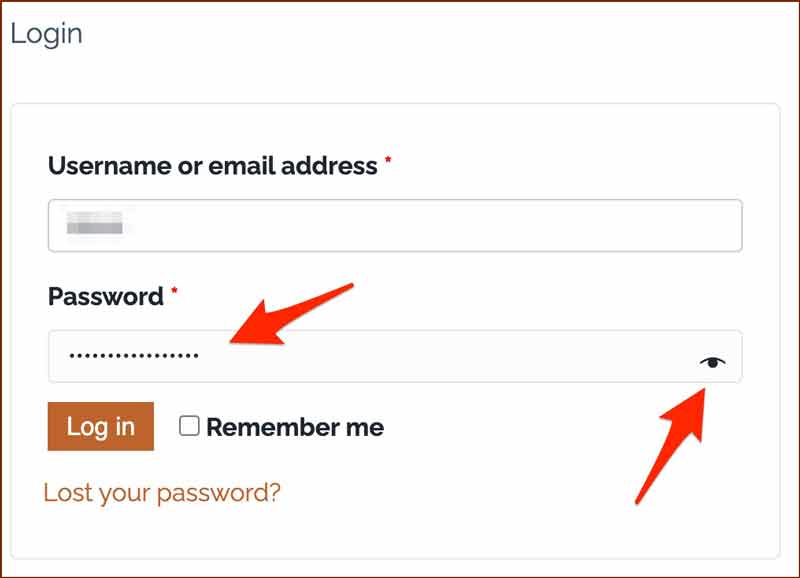
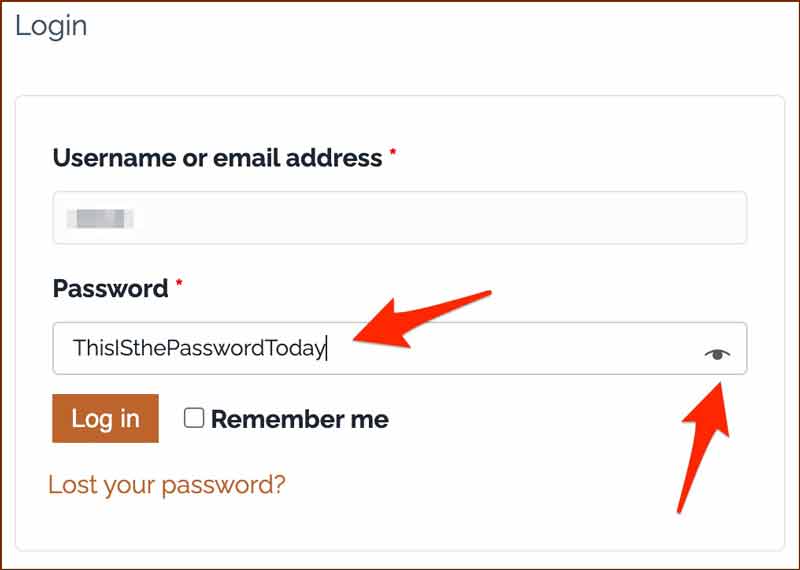
Issues during Checkout
Missed required fields
If you are having an issue during checkout, the website will inform you if you missed a required field. For example, if you did not check off the box agreeing to our terms and conditions, the page will refresh, and you will see the following message.
If you scroll down, the field will be highlighted in red.
You will see a similar error if you miss any required fields.
Still Having Issues?
The above information has solved almost all of the issues customers have experienced, but you are welcome to contact us if you still have an issue. Customer support inquiries related to purchasing on our website are a priority and immediately escalated. If we can, we will work to help you after hours, on weekends and holidays.
Please complete this form and select "I'm having a problem placing an order online."
Changing My Account Email Address
If you have an account with us, you may need to change your email address in our system. As long as you can log into your Grayguns account, you should be able to change your email address.
- Ensure you are logged into your account
- Visit the My Account page at https://grayguns.com/my-account/
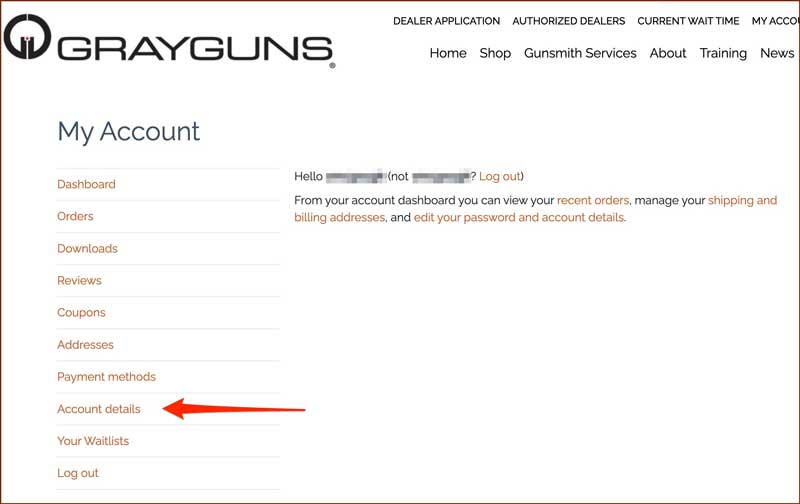
- Scroll down and select Account details from the menu. You can access this tab directly via this link: https://grayguns.com/my-account/edit-account/
- Ensure you enter your correct first and last name.
(You may change your Display Name. Your Display Name is shown in the verified product reviews you post.) - Enter your new email address
- Ensure the Current Password field is blank
- Click on Save Changes
You will see a notice that the email address has been changed, and you will also get an email sent to your "new" email address with the subject line [Grayguns] Email Changed.